文章目录[隐藏]
Proxmox 刚安装完是不能连接无线网络的,所以需要先插网线连接网络后执行安装管理软件。
ConnMan 简介
ConnMan(Connection Manager) 是 Intel 领导的一个开源项目,在 Linux 操作系统中运行一个后台进程来管理网络连接。支持网卡或者USB网卡连接以太网、wpa_supplicant 连接 wifi,oFono 连接蜂窝,Bluez 连接蓝牙等。通过开源的方式针对嵌入式为主的 Intel®Quark 处理器,客户机为主的 Intel®Atom™ 处理器和 Intel®Core™ 处理器进行了优化。
安装步骤
注意:如果安装或者更新失败,可以先跳到后面先执行下源替换
按步骤执行下述命令即可:
$ apt-get install connman
$ connmanctl
connmanctl> enable wifi
connmanctl> scan wifi
Scan completed for wifi
connmanctl> services
你家wifi名字 wifi_685d43940516_54656e64615f423231413830_managed_psk
... ...
connmanctl> agent on
Agent registered
connmanctl> connect wifi_685d43940516_54656e64615f423231413830_managed_psk
Agent RequestInput wifi_685d43940516_54656e64615f423231413830_managed_psk
Passphrase = [ Type=psk, Requirement=mandatory, Alternates=[ WPS ] ]
WPS = [ Type=wpspin, Requirement=alternate ]
Passphrase? 输入密码
Connected wifi_f8d111090ed6_6d617269636f6e5f64655f6d6965726461_managed_psk
connmanctl> quit
到此连接就完成了,另 connect 网络的时候可以通过 Tab 补全,并不需要挨个手敲
执行替换源
修改 /etc/apt/sources.list :
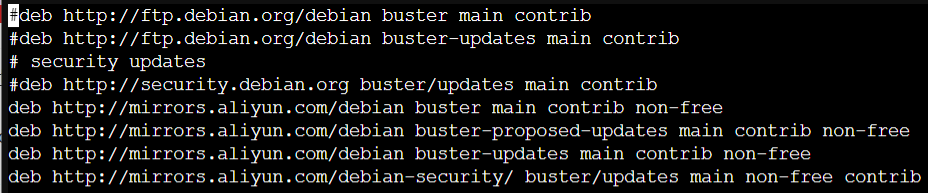
deb http://mirrors.aliyun.com/debian buster main contrib non-free
deb http://mirrors.aliyun.com/debian buster-proposed-updates main contrib non-free
deb http://mirrors.aliyun.com/debian buster-updates main contrib non-free
deb http://mirrors.aliyun.com/debian-security/ buster/updates main non-free contrib
修改 /etc/apt/sources.list.d/pve-enterprise.list,注释掉里面的内容。
关闭开局“无有效订阅”提示
每次登录后台都提示没有有效订阅还是很烦的,不如直接去掉它,打开文件 /usr/share/javascript/proxmox-widget-toolkit/proxmoxlib.js ,找到:
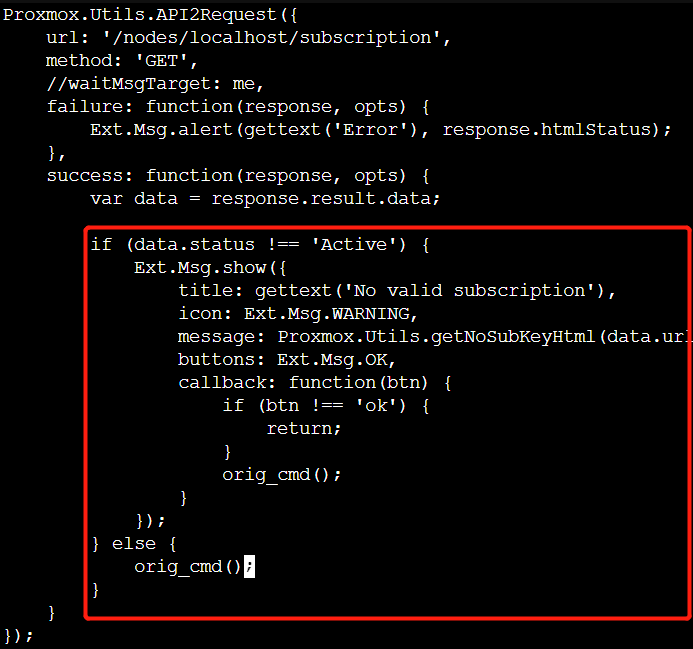
将 Ext.Msg.show 那一段直接删除后执行 systemctl restart pveproxy 就可以了。
谢谢分享;
https://koolshare.cn/thread-160531-1-1.html